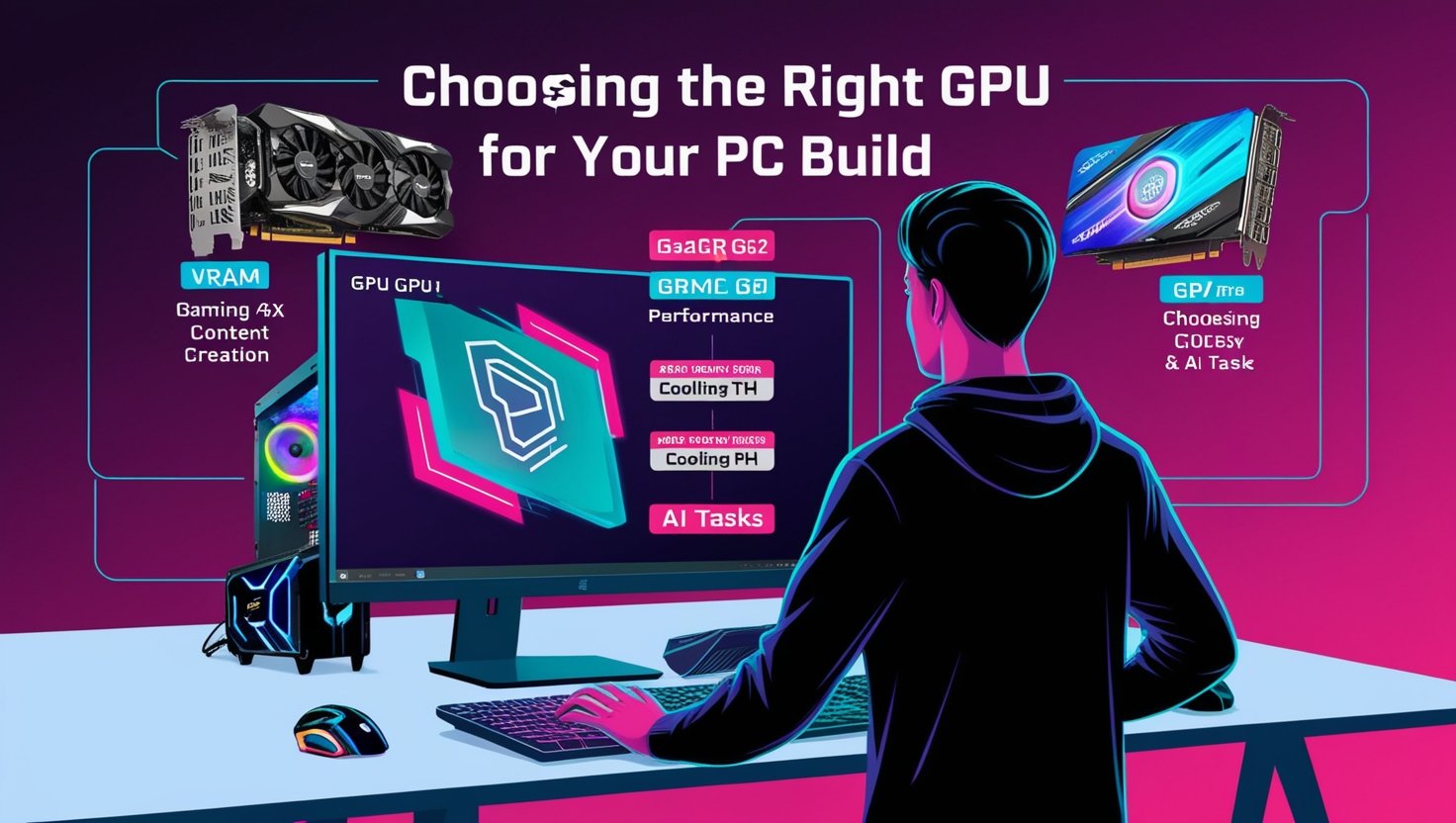After all, building a PC is itself an exciting task, and I would say, choosing the proper graphics processing unit or GPU in short, as part of a build should perhaps become one of its most critical selections. A GPU not only identifies the graphical capability but also helps determine the specific gaming, video editing, 3D rendering, or artificial intelligence based works it can provide. So here’s a definitive guide to the selection of right GPU for building.
1. Determine Your Use Case
The type of work you will be doing on your PC will determine the kind of a GPU you should look for.
Gaming:
If you are building a gaming rig, you’re definitely going to need a GPU that offers high clock speeds and has enough VRAM. Better ones have the more modern games features of ray tracing and DLSS. Some of the best are NVIDIA’s GeForce RTX 40-series or AMD’s Radeon RX 7000-series.
Content Creation:
Video editing, 3D modeling, and animation are demanding and require a GPU with a lot of VRAM and strong CUDA or OpenCL performance. NVIDIA RTX cards or the professional-grade series from AMD like the Radeon Pro would do.
AI and Machine Learning:
For AI workloads, CUDA cores and Tensor cores, which are present in NVIDIA’s RTX and A100 series, are highly efficient.
General Productivity:
For web browsing or office work, for example, a budget-level GPU or even integrated graphics might be sufficient.
While choosing the right GPU is essential for performance in these areas, it’s equally important to select the right CPU to avoid bottlenecks. To help you make an informed decision, check out our detailed guide on How to Choose the Right CPU for Your Needs, which dives into CPU considerations based on your specific tasks.
2. Determine Your Budget
Prices of GPUs range from below $200 to above $1,000, depending on whether it’s budget or premium. Determine your budget and see which fits well with your total cost of build. Never overspend on a GPU and then end up cutting on some essential component such as CPU or power supply.
3. Check Compatibility
Motherboard:
Ensure your motherboard has the appropriate PCIe slot (typically PCIe x16) to accommodate the GPU. Modern GPUs require PCIe 4.0 or 5.0 for optimal performance.
Case Size:
GPUs come in various sizes. Check the length, width, and height of the GPU and compare it with your PC case specifications.
Power Supply:
Verify that your power supply unit (PSU) can handle the GPU’s power requirements. Check both wattage and the type of power connectors (e.g., 6-pin, 8-pin).
4. Consider VRAM Requirements
VRAM (Video RAM) is critical for high-resolution gaming and content creation. Here’s a general guide:
4GB:
Suitable for 1080p gaming on low to medium settings.
6GB-8GB:
Ideal for 1080p to 1440p gaming and basic content creation.
10GB+:
Recommended for 4K gaming, advanced 3D rendering, and professional video editing.
5. Check Benchmarks and Reviews
Performance benchmarks provide real-world insights into how a GPU handles specific tasks. Look for reviews and benchmarks from reliable sources to gauge gaming frame rates, rendering times, and thermal performance.
6. Future-Proofing
While technology evolves rapidly, investing in a GPU that supports the latest standards (like DirectX 12 Ultimate, ray tracing, and DLSS/FSR) can extend the longevity of your build.
7. Consider AMD vs. NVIDIA
Both AMD and NVIDIA offer excellent GPUs, but they cater to different preferences:
NVIDIA:
Known for superior ray tracing, DLSS technology, and CUDA cores for productivity.
AMD:
Often provides better value for money, with competitive performance and FSR for upscaling.
8. Evaluate Cooling and Noise
GPUs generate heat, especially under load. Consider:
Cooling Solutions:
Look for GPUs with efficient cooling designs like multiple fans or liquid cooling.
Noise Levels:
Check user reviews for noise output under heavy usage.
9. Second-Hand GPUs
If you’re on a tight budget, consider second-hand GPUs. However, ensure they’re from reliable sellers and haven’t been heavily used for mining or overclocked extensively.
10. Warranty and Support
A GPU is a significant investment, so prioritize models with a robust warranty and good customer support. This ensures peace of mind in case of defects or failures.
Conclusion
Choosing the right GPU requires balancing performance, budget, and compatibility. By understanding your needs and researching thoroughly, you can find a GPU that’s perfect for your PC build and ensures a seamless computing experience.
For more insights into the latest in technology, visit AI TECH MENTOR regularly and stay updated!